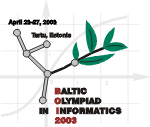
About BOI
Schedule
Teams
Tasks
Results
Pictures
Technical
Contest rules
General info
Online contest
Contact
Printable version
Software
Note: When using the zip-files provided here, follow the instuctions given in the section "General Notes" below. In any case, make sure you read the section "Known Issues".
Pascal Compilers
FreePascal is the official Pascal compiler for BOI 2003.
FreePascal 1.0.6 with the accompanying IDE will be installed on the contestants' workstations. You can download the exact configuration that will be available on the competition machines from here as a zip-file (sorry, not online at the moment), or go to the FreePascal website for the normal installer.
Turbo Pascal 7.0 will also be available on the contestants' workstations. However, only FreePascal will be used in the evaluation, so you should always test your solutions with FreePascal before submitting them. Make sure you also read the compatibility overview if you plan to use the Borland's tool in the competition. Turbo Pascal is a commercial product and thus no download option can be provided here.
FreePascal 1.0.6 will be used in the evaluation, with the following command-line options:
| -So | Turbo Pascal compatibility mode |
| -Sg | allow label and goto |
| -O2 | second level optimizations |
| -XS | static linking |
If you want any other options, make sure you specify them in your source file.
C/C++ Compilers
GCC is the official C/C++ compiler for BOI 2003.
Dev-C++ 4.9.7.0 with the MinGW 2002-08-17 port of GCC 3.2 will be installed on the contestants' workstations. You can download the exact configuration that will be available on the competition machines from here as a zip-file (sorry, not online at the moment), or go to the Dev-C++ website for the normal installer.
RHIDE 1.5 with the DJGPP 2002-06 port of GCC 3.2 will also be installed on the contestants' workstations. You can download the exact configuration that will be available on the competition machines from here as a zip-file (sorry, not online at the moment), or go to the DJGPP website for the normal installer.
Because neither of the packages above contain documentation on the C language or the standard library, a short reference of the C language by Eric Huss and the reference of the GNU C library will be available on the contestants' machines. You can download the C documentation package from here as a zip-file (sorry, not online at the moment). The references are in HTML format.
Because neither of the packages above contain documentation on the C++ language or the standard library, Bruce Eckel's book "Thinking in C++" will be available on the contestants' machines. You can download the C++ documentation package from here as a zip-file (sorry, not online at the moment). The book is in PDF format.
GCC 3.2 will be used in the evaluation, with the following command-line options:
| -O2 | second level optimizations |
| -static | static linking |
| -lm | math library |
Text Editors
VIM 6.1 will be installed on the contestants' workstations. You can download the exact configuration that will be available on the competition machines from here as a zip-file (sorry, not online at the moment), or go to the VIM website for the normal installer.
GNU Emacs 21.2 will be installed on the contestants' workstations. You can download the exact configuration that will be available on the competition machines from here as a zip-file (sorry, not online at the moment), or go to the GNU Emacs website for the normal installer or specifically to the Windows port for details on the version available on the competition machines.
General Notes
The zip-files provided here are pretty much default installations into various subdirectories under the c:\ol\ directory.
When unpacking the zip-files, make sure you
- unpack into c:\
- tell your unzip to maintain the directory structure
- use an unzip that also creates empty directories
- use an unzip that handles long file names
Failure in any of the above will give you an installation where at least some tools will not work correctly.
Unpacking the zip-files will create a bunch of shortcuts in the c:\ol\wrk\ subdirectory. Starting the tools using these shortcuts will ensure that all environment variables needed for proper operation will be defined before the tool is actually started. Pick the ones you're going to use and copy them to an easily accessible location, such as your desktop.
The shortcuts all carry the same icon. This may look stupid at first, but makes it easy to recognize the BOI tools among the other icons on a crowded desktop. The main reson is that some of the computer labs we use in Tartu have some of the tools already installed, but those may be unacessible to BOI contestants because of network configuration issues. Using a distinct icon helps the contestants to tell them apart. So, on the competition, use the BOI icons.
Known Issues
FPIDE and RHIDE may crash when switching between windowed and full-screen mode while the application is already running. This is reported mostly on Windows NT 4.0 and alleged to be related to poor video drivers. The workaround is to edit the properties of the shortcut so that the application is started in the desired mode at once.
FPIDE issues an error message when a debugging session is started under Windows NT 4.0. This is a false alarm and you should just click OK (or Enter), after which the message disappears and the debugger works normally.
Dev-C++ displays a confirmation message asking to delete old configuration data when it is started for the first time. You should click No, after which the IDE starts normally. This does not affect the contestants in Tartu (we click the No for you in advance ;).
The console-based version of VIM is reported to be unreliable under the Win9x family. The workaround is to use the GUI version on those systems. This does not affect the contestants in Tartu (we don't use Win9x machines for the contest).